Yakuza 5 PSN
 |
|
|
NAME
|
Yakuza 5 PSN
|
|
LANGUAGE
|
Multi
|
|
RELEASE
|
2015
|
|
GENRE
|
Action
|
Download
——————–
Link ver NPUB31658 – USA (Folder) : 1File – Password : yakuza5
Link ver NPUB31658 – USA (@Blue Magic) : Mega – Mediafire – Password : BlueMagic
——————–
Link ver HAN – NPUB31658 – USA (1/6): PKG – RAP
Link ver HAN – NPUB31658 – USA (2/6): PKG – RAP
Link ver HAN – NPUB31658 – USA (3/6): PKG – RAP
Link ver HAN – NPUB31658 – USA (4/6): PKG – RAP
Link ver HAN – NPUB31658 – USA (5/6): PKG – RAP
Link ver HAN – NPUB31658 – USA (6/6): PKG – RAP
——————–
Link ver HAN – NPEB02228 – EUR (1/6): PKG – RAP
Link ver HAN – NPEB02228 – EUR (2/6): PKG – RAP
Link ver HAN – NPEB02228 – EUR (3/6): PKG – RAP
Link ver HAN – NPEB02228 – EUR (4/6): PKG – RAP
Link ver HAN – NPEB02228 – EUR (5/6): PKG – RAP
Link ver HAN – NPEB02228 – EUR (6/6): PKG – RAP
——————–
NOTE
– Download this game for ver PC (windows, Mac) : Download Here
Yakuza 5 (Ryu ga Gotoku 5) is an Action Adventure game, developed by Ryu ga Gotoku Studios and published by Sega, which was released in Japan in 2012.




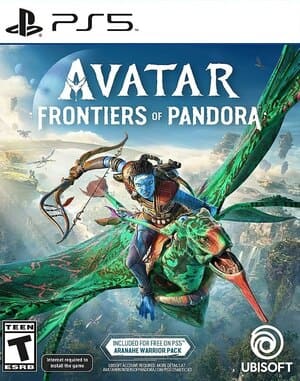

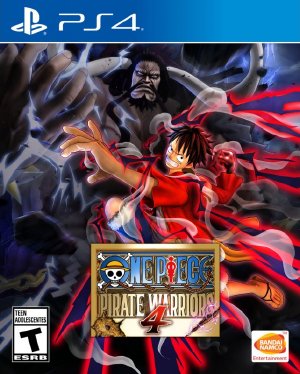
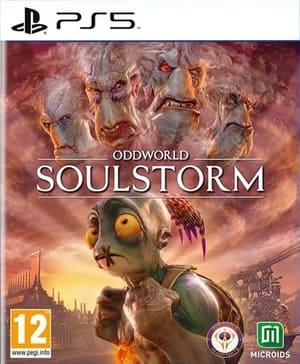
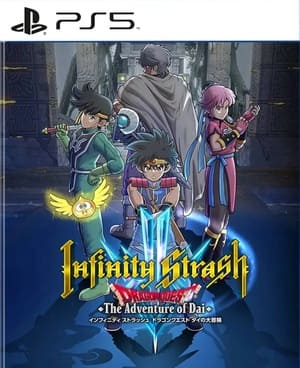
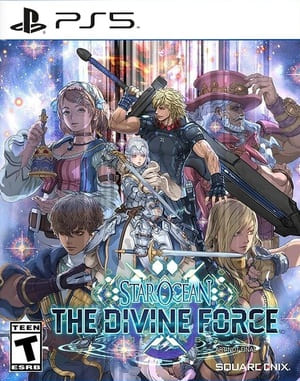

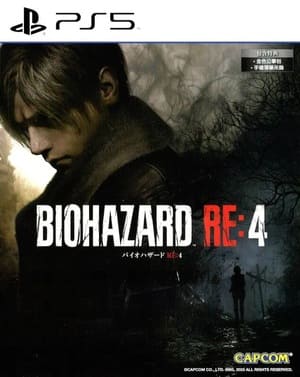
After a whole day of trial and error, i can now play yakuza 5 without any problem. At first, it always displayed a black screen after i booted up the game, but now it works correctly.
I have Hen 3.0.1 on my ps3, and i did these steps to make it work:
First i rejoined all the parts with the software called “rejoin_splitted_pkg_in_one [Yakuza 5].bat”. It is inside the yakuza folder and another one called “REJOIN GAME PKG”. I pasted all the files there and boot the program.
Then i pasted that file in a NTFS USB. I connected it to my ps3, and then, using Multiman, moved the file from the USB to the ps3 folder “packages” and then installed it. The ps3 won’t recognize a NTFS USB, but this video will do the trick https://www.youtube.com/watch?v=Cd_R6nAwxN4
The copy/paste to the ps3 will last a lot, so let it be. I tried installing it right from the USB, but it didn’t work for me. After that, you should exit multiman. Go to the ps3 main menu, go to install packages, and install the Yakuza file previously pasted from the USB.
Thats how i made it work. I think one of my problems were installing the fix, with my method dont even bother installing it. Everytime i did it, the game wont boot up, so i tried this way and it works perfectly.
Just FYI if your PC can handle it there’s a Remastered version available for PC on gamepciso.com (which is apart of this site)
After installed there is word “trophy error
This is what i do to make it work. Firstly, you need to extract the file using winrar, and you will be left with 6 PKG file with 4.5 Gb.
Copy the PKG file and paste it at rejoin game PKG folder. After that, run the rejoin_splitted_pkg_in_one [Yakuza 5]. Wait until the process is completed and you will get one PKG file with 23 GB.
Copy the 23 GB PKG file into a new folder and use PS3Splitter software to split the file in order to copy it to FAT32 USB. Copy the splitted PKG file that was created by using PS3Splitter into FAT32 USB.
By using Multiman, go to mmCM section and select Install Package File. Yakuza 5 multipart will appear. Copy the pkg file. Make sure you have enough hdd storage before installing the package file otherwise, you need to repeat this step. After the process finished, you will have an option to install the pkg parts. Press the install button and it will take you to the XMB.
At XMB, go to Package Manager and Yakuza 5 pkg (23 Gb) should appear. Press install and wait for the process to finish (really takes longer time).
Lastly, install the Yakuza 5 fix pkg to make it work.
I’ve already tried every inch of method and still gets a black screen or error licenses, any body??
FIX-3.55- NPUB31658 for HEN users, https://drive.google.com/file/d/133y6LJvSzB5W4IFyyBrEvxrRwi09nt9W/view
So I was able to play up to chapter 4 part 2. The saves were working perfectly fine before, but now all of a sudden, every time I try to run the game, I get an error that says HDD boot game is corrupted. Anyone know how to fix this?
i cant believe i would said this, but.. the game actually work! thank you and god bless this amazing website
pls can you upload folder game in google link? thx
man, i tried to exctract the files but hav an error
Bro google link is not working please update it
my game is freezing on part 4 chapter 2
error instal pkg,please help me
I need help, i already download the game but 1 got 1 problem i don’t know how to get the psn license i already download the rap from link ver Han npub31658-Usa (1/6) but i don’t know hot to do it
I tried above steps but i cant play it on RPCS3. How do i play it?
anyone got an idea which is the download theres like 20 links
How do i install the HAN version? I install all parts separate? Or do i move they all to USB?
if im using rpcs3 will the installation be the same?
ok so do I install the rejoined PKG file like any other PKG game or do I have to extract the PKG file and copy it to the game folder?
¨This content can be used if you renew the license in PlayStation Store.¨
When i try to play it.
Even if i put the rap file on exdata or try to force rap instalation with ReActPSN.
Any help is useful
where’s the .rap file? i rejoined the file so i have could install the pkg but with no .rap file when i try to start the game it tells me that i need the license from ps store… where can i find the rap file of the US version? in the folder i find only the fix and the rejoin tool
Work like a charm. Just download us psn version and install then put the rap file on hdd0/exdata folder.
Not working on me. I can see the Yakuza on XMB but everytime I opened it there is only a black screen.
Ok guys i ve found a solution that works for the pkg files, in my case was the error 80029564.
You just need to create a batch file (google it) and introduce this text “D:\>copy /b *.pkg YAKUZA5.pkg” this will create a single pkg file that is not “corrupted” for some reason and works
Guys i have 100% working Iso file (not a pkg one) if someone want it just ask
for the PSN NPUB31658 Drive need RAP files? or i just need to install the pkg file after merged it
Can anyone help me, i already download the game and it work to put on my PS3 CFW, but when i try to play the game its keep showing me “Trophy error” and black screen, help please
What In A Google Drive I Download All
can anyone tell me how to play this game on Cobra Ode please ?
@Robbie and @Giorno yakuza ps4 remastered collection only includes yakuza 5 ps3 game case not ps3 game disc
yakuza 5 was never released in enlish on ps3 disc only psn
Can you make the file become 1 file?
this version don’t work with 4.85 upload disk version ps3 included in yakuza box remastered
Brooo, Yakuza 5 finally has a disc version for the ps3 usa from the ps4 remastered collection. They included a ps3 disc for the game. Please upload it when you can
vn-sharing.net password not working
For those using PSNHen… remember to copy rap file to exdata folder on hdd0…after that just install main pkg and do not install 4.21 fix pkg…
GUYS I FINALLY WAS ABLE TO FIX THE TROPHY ERROR! after i installed this version i got the trophy error and got sick and installed the japanese version. Then i got sick of the japanese version and decided to try installing this one again. And guess what ? IT WORKED!! Here are the steps
1. Install the japanese version and let it install the trophy Data
2.Delete the japanese version After the trophies are installed And isntall this one After and the trophy Error will not show up!!!!
Finally i can play it after so much work
Can i install the raps on the merged pkg ?
will the HAN version works on hen?
installing from usb pkg folder wont work for me even when i select install all packages it goes up to 4% an error occourred. i tried to merge the files using macbook terminal because i have to download to many applications i ended up whit a 43 gb file and its not working
part 2 error link direct
i cant install it, the instruction didnt help. i have a thropy error and i dont know how to rejoin all the 5 part of the pkg file. everytime i started to play it say error code: 80029564
Guys if you’re having a problem just delete trophies in trophy folder then update the game and then install fix this method worked for me after trophy error on 4.85 cfw
The game puts a black screen when i enter the game. can you post a file game rather than a pkg ?
How would I go about installing the pkg file for this game? The one file is too big for a 64gb USB to transfer, would I just download this file onto multiman then install it from the package manager on the XMB?
I installed off the ntfs drive like instructed and the install was completed, but the console turned off due to a mistake that my multiman makes by bringing up a menu of game covers when the ps3 switches from multiman to the xmb, and now the pkg isnt appearing in the package manager. What can I do?
Rap file please.. i need it for ofw han
i would like to get that yakuza 5 for ps3 to japonese to english where i can get it please tell me
I think the game is no longer available on PSN store for Asia, and that might be the reason the game not work for everyone