Subnautica
(Like and sharing game for your friends)
 |
|
|
NAME
|
Subnautica
|
|
LANGUAGES
|
Multi
|
|
RELEASE
|
2016
|
|
GENRE
|
Simulation
|
Download
———————–
CUSA13893 – EUR (v1.21)
———————–
CUSA13893 – EUR (v1.09)
———————–
CUSA13529 – USA (v1.21)
———————–
CUSA13529 – USA (v1.12)
Descend into the depths of an alien underwater world filled with resources, creatures, wonder and threats. Craft equipment and submarines to explore lush coral reefs, volcanoes, cave systems, and more all while trying to survive.




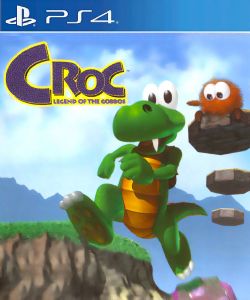
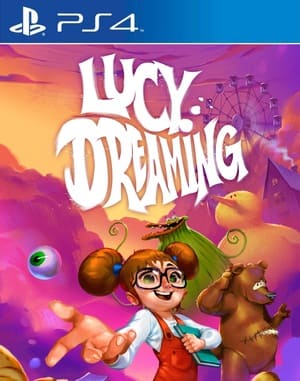
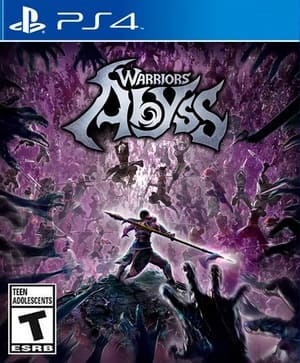
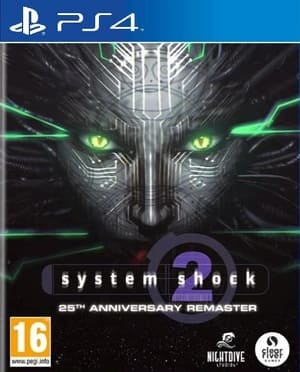
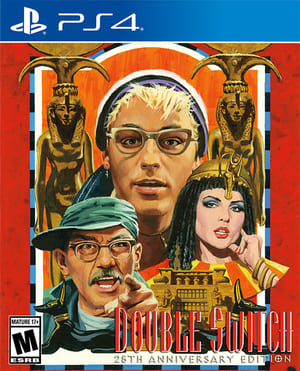
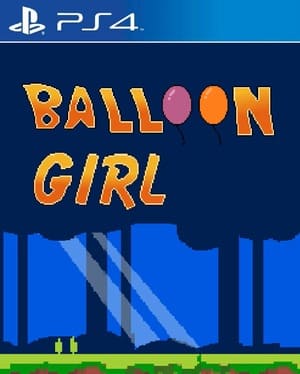
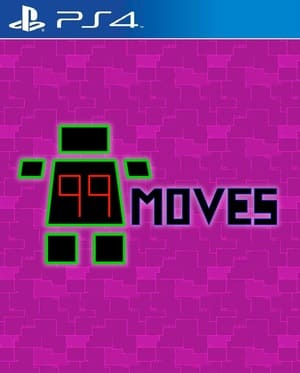
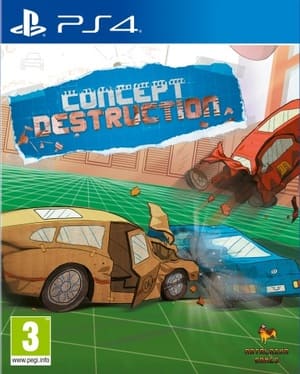
12/12/2024
Add CUSA13893 – EUR (v1.21) : Subnautica
3/9/2024
Add Update v1.21 Fix (5.05/6.72/7.xx/8.xx) : Subnautica
Gracias por el juego!
18/6/2023
Add CUSA13529 – USA (v1.21) : Subnautica
22/2/2022
Add CUSA13529 – USA : Subnautica
Thank you
There seems to be a save game bug present in the 1.10 update. Read below details on how to fix this bug if it happens to you.
When you sometimes try to save the game it says something like
“Save data saving failed (Screenshot/**************.jpg).”
It has something to do with the screenshot you take using R3 button inside the game. When you browse for your pictures using the pda, you can see those bugged screenshots which only appears as a white rectangle, and it won’t let you open them or remove them.
Solution:
Now the following steps are for 6.72 and above PS4 users, skip these steps and go to the 5.05 steps below these if you’re on a firmware below than 6.72.
If your on 5.05 follow as below,
After following the above steps,
Highlight Subnautica on the PS4 dashboard and press ‘Options’ on your controller and click ‘Close Application’. Then relaunch Subnautica and load the save file. Now there shouldn’t be any blank white screenshots once you go to the Screenshots on your PDA, and saving the current progress should work correctly without any errors.
thank you
thank you
[CUSA13893] Subnautica Update 1.10 Already Backported
Credits to DUPLEX for the dump!
Notes: 5.05 Backport! A backport requested done and bed time with me, cuz it was a long day of work! Night ya’ll
thanks