Rambo The Video Game
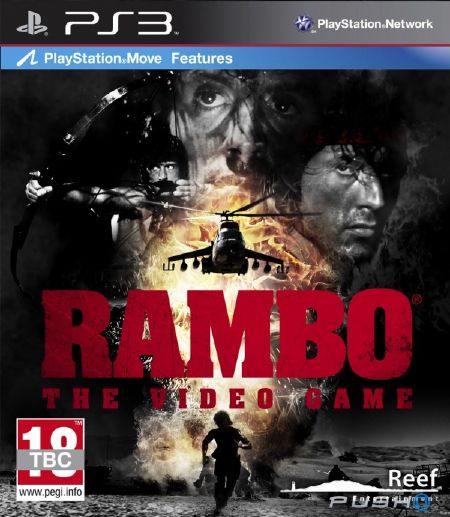 |
|
|
NAME
|
Rambo
The Video Game
|
|
LANGUAGE
|
Multi
|
|
RELEASE
|
April 29, 2014
|
|
GENRE
|
Action
|
Download
—————————
Link ver BLES01963 – EUR (En,Fr,De,Es,It) : 1File – Direct
Update 1.01 : Download
Baker Team DLC : Download
Fix DLC : Mega – 1File
—————————
Link ver BLUS31387 – USA (En,Fr,De,Es,It) : Direct
—————————
NOTE
– Download this game for ver PC (windows, Mac) : Download Here
Veteran soldier John Rambo relives the nightmares that keep him sharp in this HD video game release based on the classic film series. Rambo: The Video Game is a fixed-perspective, first-person shooter allowing players to fill the combat boots of John Rambo on a violent journey through iconic action sequences from the original three legendary Rambo movies. First Blood, Rambo: First Blood Part II, and Rambo III form the basis for authentic Rambo gameplay comprising shoot-outs, stealth killings, demolition, knife-play and more. The game leverages action gaming elements such as destructible terrain, cover-based shooting and rag-doll physics to deliver the high-impact Rambo action fans around the world expect.





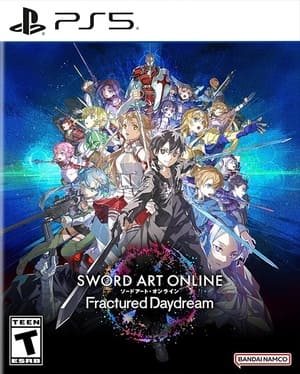
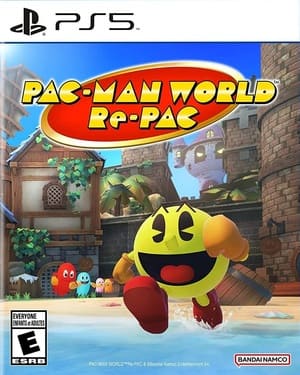
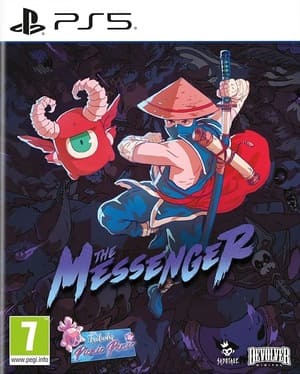
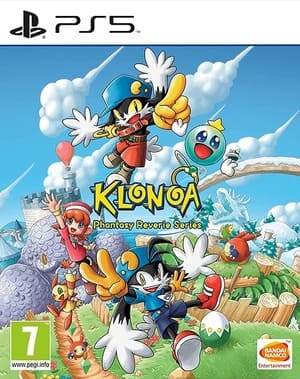
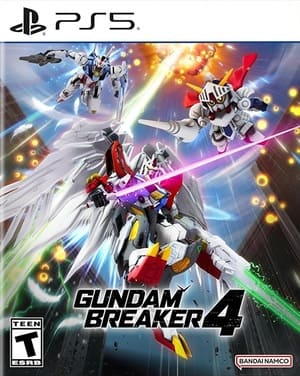
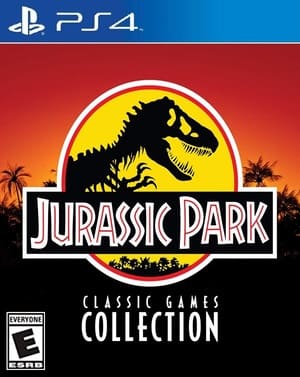

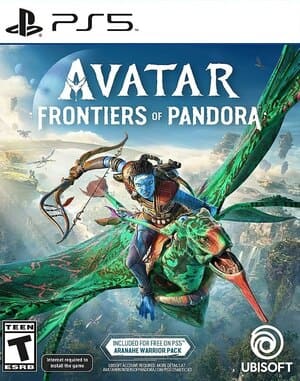
dont work on hen, I tried download update, dlc fix and always got a black screen
Mega.nz part 1 data is corrupted
Ps3 4.86 hfw fix game copy and update 1.01 pkg download and black screen fix and play game
not work, black screen
I got black screen when it loaded for the first time.also I installed fix DLC but it won’t work.
All links seem down?