Persona 3 FES PSN
(Like and sharing game for your friends)
 |
|
|
NAME
|
Persona 3 FES PSN
|
|
LANGUAGE
|
Multi
|
|
VER
|
2008
|
|
GENRE
|
RPG
|
Download
—————————–
Link ver HAN – NPUD21621 – USA : PKG – RAP
—————————–
NOTE
– Download this game for ver PC (windows, Mac) : Download Here
Lead a group of high school students with a dangerous extracurricular activity: exploring the mysterious tower Tartarus and fighting the sinister Shadows during the Dark Hour, a frozen span of time imperceptible to all but a select few. However, the end of their quest is no longer the end of the story–witness for the first time the aftermath of the final battle and the students’ struggle to find meaning in their new lives.


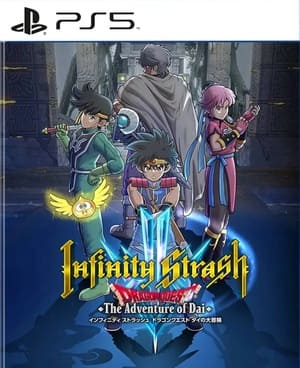
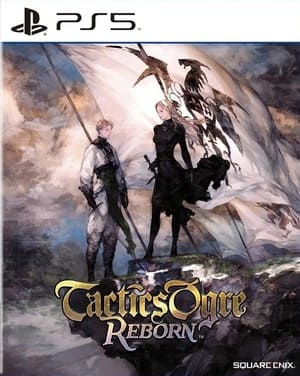
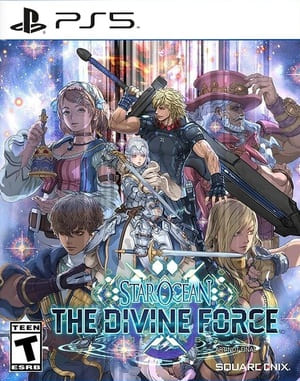
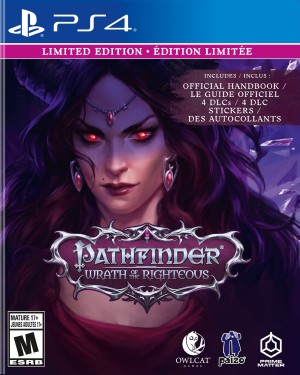
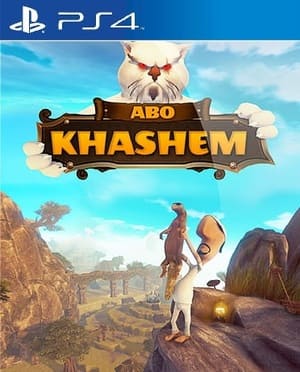

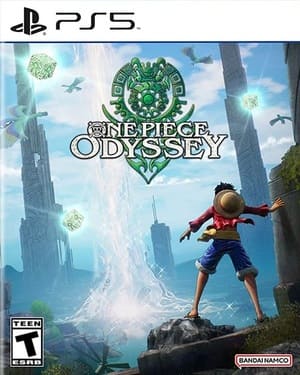
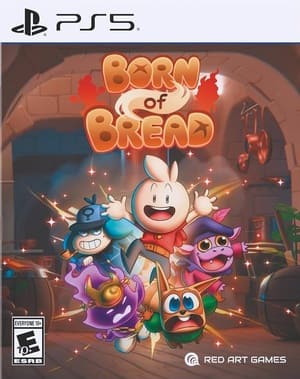
the game wont play for me it just goes to a black screen any help
my rpcs3 can find the pkg file can someone help pls
hey uh how do intsal these pkg and rap files?