Final Fantasy X/X-2 HD Remaster
 |
|
|
NAME
|
Final Fantasy
X/X-2 HD Remaster
|
|
LANGUAGE
|
Multi
|
|
RELEASE
|
March 18, 2014
|
|
GENRE
|
RPG
|
- UNDUB files from BCAS (asian) version.
- English and Spanish (synced by rocknard) subtitles for “Credits and Bonus Audio”.
NOTE
– Download this game for ver PC (windows, Mac) : Download Here
Square Enix brings back two of the most popular RPGs of all time with this bundle of Final Fantasy X and Final Fantasy X, both remastered in glorious HD!
Final Fantasy X follows the exploits of the Summoner Yuna and her guardians as they battle an evil immortal enemy known as Sin. This beloved entry in the franchise includes side-quests such as the underwater sport of Blitzball and a monster battle arena, as well as a redesigned fighting system that mixes classic Final Fantasy elements with a “Sphere Grid” system.
Final Fantasy X-2 is the first true sequel in the popular RPG series, and picks the story up two years later. The world has entered into a period known as the “Eternal Calm”. During this moment of change, the people of Spira have shunned the once-sacred teachings of Yevon, and embraced the use of the formerly forbidden machina. While many of Spira’s inhabitants are enjoying this time of peace, evidence of the High Summoner Yuna’s lost love Tidus surfaces, prompting her to begin a new quest to find him.




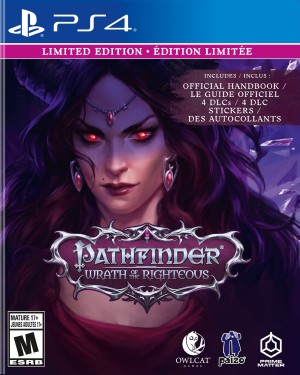
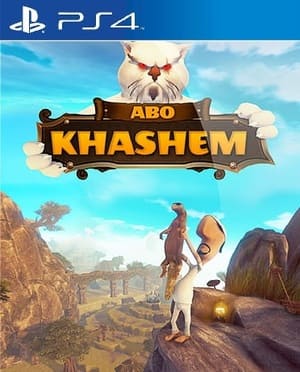

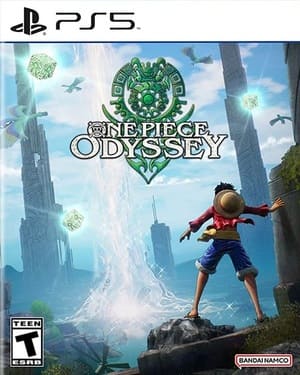
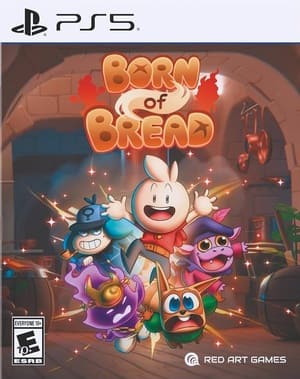
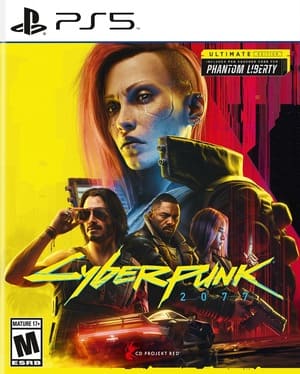


Confirmado, eliminar el archivo “Eboot.bin” y renombar al archivo “Eboot.bin_org” como “Eboot.bin” de la carpeta PS3_GAME/USDIR permite iniciar el juego y que no se quede bloqueado en pantalla negra.
Al parecer alguien llamado duplex modificó ese Eboot para un firmware anterior, pero en el actual bloquea el juego, por eso al realizar ese cambio inicia otra vez con el Eboot.bin original.
Probado en Hen 4.87, convertido en iso desde un hdd externo y cargado con webman mod, probado de la descarga:
Link ver EUR – BLES01880 (23 x 1 Gb) : Google – Password: Andrelo
Final Fantasy X-X2 UNDUB Files [BLES01880]:
Info English:
_________________________________
Info Español:
P.S.: download with Jdownloader 2
FINAL SOLUTION ?!
Hey guy i´m just new to all the thing here. Is there a way to play this on RPCS3? I somehow cannot install the game what do i need to do ? Any help aprreciated <3
For those who are wondering, the EUR version has the JP audio, as you can see by the name of the file containing UNDUB. The US version has the English audio.
Remember kids, X-2 sucks.
alguém conseguiu fazer funcionar no HEN
Work 4 me : Tested on Ps3 Slim cfw 4.86 Rebug. Iso on Hdd External (WD 2Tb NTFS, MBR) (iso : ps3 isotool custom option) PS3ISO folder and Voila 😀
THX 😀
Pls fix the desktop 10 – 23 (1gb) is not found
Thnx :3
which version that has the original english voice?
is there a way to change it from jap voice into eng voice?
I downloaded and it wouldn’t work for me , I get to the game selection screen pick a game and I’m met with a black screen
download links from 21-49 are needed in the bles version
Guys How can I change japense audio to eng
Could someone answer if it has Japanese Voices?
Does this one have japanese audio
When I try to install the MM14-3.pkg it tells me a higher version is already installed. You don’t have to install this version? Can anybody help?
The game audio is in Japanese is there a way to change it to English?
How to run Final Fantasy X-X2 HD Remaster on your external FAT32 harddrive
Requirements:
Final Fantasy X-X2 HD remaster game copy BLES01880, BLUS31211..
PS3 ISO TOOLS (I used 2.2)
1: Unpack Game
2: Browse to -> ->
3: Now cut FFX-2_Data.psarc and FFX-2_Data and place them into a backup folder outside the gamefolder
4: Run PS3 Iso Tools
5: Click on “Create ISO”
6: Check the “Split ISO(s) To Fit on FAT32 device” and hit “Continue”
7 Select the Input Gamefolder and Output folder for the ISO files
8: Once the conversion is done rename the ISO files to your liking for example “GAMEID-Finalfantasyxhd.iso1” “GAMEID-Finalfantasyxhd.iso2” …
9: repeat step 2 to 7 but now you cut FFX_Data.psarc FFX_Data USRDIR and place them into a backup folder from and paste the FFX-2_Data.psarc and FFX-2_Data back
10: Once conversion is done rename the created iso files to for example “GAMEID-Finalfantasyx2hd.iso1” “GAMEID-Finalfantasyx2hd.iso2” …
Now transfer or upload the iso files to your playstation 3 external FAT32 harddrive and load them with webman for example
To play Final Fantasy X HD Remaster load GAMEID-Finalfantasyxhd.iso and select Final Fantasy X HD from the gamemenu vice versa for Final Fantasy X2 HD
you mount GAMEID-Finalfantasyx2hd.iso and select Final Fantasy X2 HD from the gamemenu