EA Sports FC 25
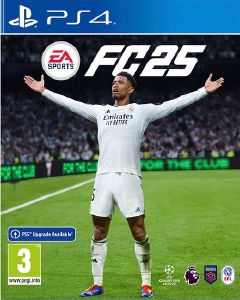 |
|
|
NAME
|
EA Sports FC 25
|
|
LANGUAGE
|
Multi
|
|
RELEASE
|
2024
|
|
GENRE
|
Sports
|
Download
————————-
CUSA46399 – EUR (v1.25)
————————-
CUSA46399 – EUR (v1.10)
————————-
CUSA46399 – EUR (v1.09)
Get your team playing like the world’s best with FC IQ. An overhaul of tactical foundations across the game delivers greater strategic control and more realistic collective movement at the team level, while a new AI model, powered by real-world data, influences player tactics through all-new Player Roles.
New additions to Manager and Player Career let you live out the biggest storylines from the real-world game with Live Start Points**; rewrite the stories of past ICONs with today’s teams in Player Career; and for the first time, play an authentic Women’s Career experience, taking control of a club or player from the top five women’s leagues.
Team up with 5v5 Rush
Team up with 5v5 Rush, a new way to play with friends across Football Ultimate Team™, Clubs and Kick-Off modes with small-sided gameplay. In Football Ultimate Team Rush, build your dream 5-a-side squad with up to three friends, each controlling your favourite Player Item, or take on the world with the teammates you trust most in Clubs Rush.
Play like the best
An overhaul of tactical foundations across the game delivers greater strategic control and more realistic collective movement at the team level, while a new AI model, powered by real-world data, influences player tactics through all-new Player Roles, resulting in your whole team thinking and behaving more like real-world pros.
Compete in new ways
New additions to Manager and Player Career let you live out the biggest storylines from the real-world game with Live Start Points; rewrite the stories of past ICONs with today’s teams in Player Career; and for the first time, play an authentic Women’s Career experience, taking control of a club or player from the top five women’s leagues.
Unrivalled authenticity
EA SPORTS FC™ 25 has the best players from the biggest clubs and competitions around the globe, with match data from the world’s top leagues powering how 19,000+ players from 700+ authentic clubs move, play, and win in every match.




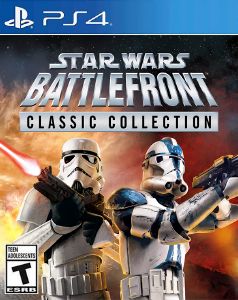
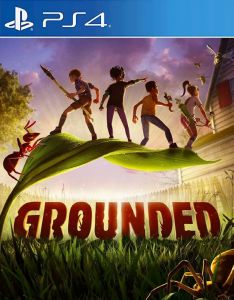

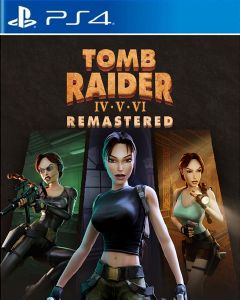

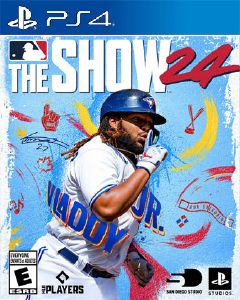
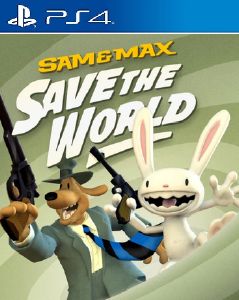
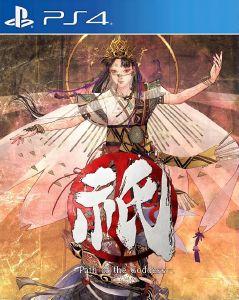
For those asking how to install the update on PS5 here are the instructions and links to the files:
[PS5] EA Sports FC 25 v1.25
To install EA Sports FC 25 on PS5, you will need a specially prepared Game file (it is more stable), as well as update file 1.25, which already includes the Offline unlocker. This version also contains all 12 Audio Packs + MOD LANG.
Installation:
1. [PS5] EA SPORTS FC 25 CUSA46399 Game v1.00
2. [PS5] EA SPORTS FC 25 CUSA46399 v1.25 MOD LANG + 12 AUDIO PACK (Install it on top of the specially prepared base game file version and you can play the game)
[PS5] EA SPORTS FC 25 CUSA46399 Game v1.00
https://akirabox.com/N2p3DkEORmMa/file
[PS5] EA SPORTS FC 25 CUSA46399 v1.25 MOD LANG + 12 AUDIO PACK
https://akirabox.com/2bJG81KLDmOB/file
EA Sports FC 25 squad update as of 03.07.25. Latest transfers have been completed, new managers have been unlocked and added, teams have been moved to current leagues, team lists in tournament tables have been updated, and other changes have been made. Edited and prepared for use on PS4. Enjoy the game! 🔥
Squad Update 03.07.25
https://akirabox.com/0rpmvrq5DmRg/file
Install Instructions for PS4
https://telegra.ph/Squads-EA-Sports-FC-25-Update-on-PS4-with-Jailbreak-09-29
Install Instructions for PS5
https://telegra.ph/Squads-EA-Sports-FC-25-Update-on-PS5-with-Jailbreak-10-12
3/7/2025
Add CUSA46399 – EUR (v1.25)
Official squad update for EA Sports FC 25 as of 24.06.25. Changes have been made to previous players, clubs, and attributes. I edited and prepared it for use on PS4. Everything works perfectly 🔥
Squad Update 24.06.25
https://akirabox.com/E1x3AdOjrmyk/file
Install Instructions for PS4
https://telegra.ph/Squads-EA-Sports-FC-25-Update-on-PS4-with-Jailbreak-09-29
Install Instructions for PS5
https://telegra.ph/Squads-EA-Sports-FC-25-Update-on-PS5-with-Jailbreak-10-12
I was able to get it running on a 3.20 PS5.
All of these are from the first download link section on this page. Install in this order:
Game : Lets – Mediafire – Akia – Buznew – Viki – Rano – 1File
Unlock : Lets – Mediafire – Buzznew – Viki – Rano – 1File
Update 1.09 (Fix 5.05/6.72/7.xx) : Lets – Mediafire – Buzz – Viki – Rano – 1File
Other patch versions that I tried did not work for me, nor did those bundles that were said to work on PS5. The game will hang for about 20-30 seconds upon pressing X on the title screen, but it will eventually load correctly instead of keeping you on the title screen.
Official squad update for EA Sports FC 25 as of 19.06.25. Changes have been made to previous players, clubs, and attributes. I edited and prepared it for use on PS4. Everything works perfectly 🔥
Squad Update 19.06.25
https://akirabox.com/2WVGr6kWMGkx/file
Install Instructions for PS4
https://telegra.ph/Squads-EA-Sports-FC-25-Update-on-PS4-with-Jailbreak-09-29
Install Instructions for PS5
https://telegra.ph/Squads-EA-Sports-FC-25-Update-on-PS5-with-Jailbreak-10-12
Porfavor saquen la nueva actualización de fc 25 habrá salido el mundial de clubes Porfavor
Does anyone know if there’s a solution to see how much money you have in career mode? Because it doesn’t work for me.
Is yamal ever getting new skin like cubarsi,or it to difficult to make hair blond
Please does any of the latest mod update have tattoos on the edit section?
para que sirve el save data ??
Official squad update for EA Sports FC 25 from 03.06.25. New players have been added, and changes have also been made to existing ones. Edited and prepared it for use on PS4. Everything works perfectly 🔥
Squad Update 03.06.25
https://akirabox.com/b5OzdJyqymB8/file
Install Instructions for PS4
https://telegra.ph/Squads-EA-Sports-FC-25-Update-on-PS4-with-Jailbreak-09-29
Install Instructions for PS5
https://telegra.ph/Squads-EA-Sports-FC-25-Update-on-PS5-with-Jailbreak-10-12
I don’t see the transfer budget in career mode, did I do something wrong?
IS THIS WORK ON PS4 9.00
yes
Official EA Sports FC 25 squads update from 05.21.25. New players have been added, and changes have been made to existing ones. Edited and prepared for use on PS4. Everything works great 🔥
Squad Update 05.21.25
https://akirabox.com/N2p3DE1a9zMa/file
Install Instructions for PS4
https://telegra.ph/Squads-EA-Sports-FC-25-Update-on-PS4-with-Jailbreak-09-29
Install Instructions for PS5
https://telegra.ph/Squads-EA-Sports-FC-25-Update-on-PS5-with-Jailbreak-10-12
THANX MY FRIEND !!!!
Glad to help, my friend.
It actually works. Only problem is some players have their faces like rainbow color
If you have problems with the heads of football players, especially after updating squads, you need to wait for the update of the game version itself, new details have been added to squads, but the old version of the game does not see them, that’s the problem.U need to install latest update 1.25.
like the game thanks
For those asking how to install the update on PS5 here are the instructions and links to the files:
[PS5] EA Sports FC 25 v1.22
To install EA Sports FC 25 on PS5 you need an update file 1.22 in which Offline unlocker is already embedded. This version also has all 12 audio packs + MOD LANG.
Installation:
1. EA SPORTS FC 25 v1.00 [11.00]
2. [PS5] EA SPORTS FC 25 CUSA46399 v1.22 MOD LANG + 12 AUDIO PACK (Install it on top of the base version and you can play the game)
Game
https://akirabox.com/QN9mE16wm6dW/file
[PS5] EA SPORTS FC 25 CUSA46399 v1.22 MOD LANG + 12 AUDIO PACK
https://akirabox.com/1RgzRVKQ9zbp/file
Thank you
Thank you for providing the link. Works on my PS5 I am happy
Svp mais sur PS4 yamal n’a pas ses cheveux jaune
If you have problems with the heads of football players, especially after updating squads, you need to wait for the update of the game version itself, new details have been added to squads, but the old version of the game does not see them, that’s the problem.
Thanks a lot. i have been looking for a proper working pkg on ps5 for days. i have downloaded so many that was not working.
I’m glad I could help you. Have a nice game!
why MU only have 2 kits CUSA46399 – EUR (v1.22) can i add 3rd kit ?
que diferencia hay entre el update normal y el mod lang????
solo q grega idiomas como turko , arabe entre otros
10/5/2025
Add CUSA46399 – EUR (v1.22) : EA Sports FC 25
Official EA Sports FC 25 squads update from 07.05.25. New players have been added, and existing players have been edited. Modified and prepared for use on PS4. Everything works great 🔥
Squad Update 07.05.25: https://akirabox.com/Pbe3PxVPE3lX/file
Install Instructions for PS4: https://telegra.ph/Squads-EA-Sports-FC-25-Update-on-PS4-with-Jailbreak-09-29
Install Instructions for PS5: https://telegra.ph/Squads-EA-Sports-FC-25-Update-on-PS5-with-Jailbreak-10-12
is this safe guys ? anyone tried it ?
Thank you. Squads installed without any problems, everything works well. PS4 9.00
Official EA Sports FC 25 squads update as of 01.05.25. Added new players, adjusted player attributes. Edited and prepared for use on PS4. Everything works great 🔥
Squad Update 22.04.25: https://akirabox.com/0JgG7jlVnzoY/file
Install Instructions for PS4: https://telegra.ph/Squads-EA-Sports-FC-25-Update-on-PS4-with-Jailbreak-09-29
Install Instructions for PS5: https://telegra.ph/Squads-EA-Sports-FC-25-Update-on-PS5-with-Jailbreak-10-12
Alguien puede facilitar las dlc assets para las nuevas plantillas
friend who has icons with maradona savedata
Thanks for the update
Official EA Sports FC 25 squad update as of 22.04.25. New players have been added, and existing ones have been revised. I’ve edited and prepared it for PS4 use. Everything works great 🔥
Squad Update 22.04.25: https://akirabox.com/0JgG7jlVnzoY/file
Install Instructions for PS4: https://telegra.ph/Squads-EA-Sports-FC-25-Update-on-PS4-with-Jailbreak-09-29
Install Instructions for PS5: https://telegra.ph/Squads-EA-Sports-FC-25-Update-on-PS5-with-Jailbreak-10-12
Can it run on PS5 version 5.50 🤔
Working without issues on 5.10
what update are you using?
what the difference between normal update and mod lang ?
Official EA Sports FC 25 squads update as of 16.04.25. Many players have been added to Brazilian teams, and the attributes of existing players have been adjusted. Edited and prepared for use on PS4. Everything works great 🔥
Squad Update 16.04.25: https://akirabox.com/0PdzyDW943eA/file
Instructions: https://telegra.ph/Squads-EA-Sports-FC-25-Update-on-PS4-with-Jailbreak-09-29
is it possible to do it on a ps5?
who has tried this?
thank for the Squad update
what version is it meant for?
Please a 1.20V for PS5 with All DLC offline unlocker
Can someone please merge unlocker and the latest update since it is the only way to run on ps5..
17/4/2025
Add CUSA46399 – EUR (v1.20) : EA Sports FC 25
please , we need the last update
Unos que diga suave data por favor pongan en el juego porque solo hay hasta el 10 de diciembre uno nuevo por favor
Hola, he creado el archivo para mi. Puede descargar aqui.
https://akirabox.com/ZvqzloYWn3aD/file
Can i play it on ps5
i have tried it on ps5 it loads to the splash screen and goes no further, I have tried 2 versions from here and neither worked the 1st version base game booted into the main logo but would not go any further as it need to be on PSN my firmware on the ps5 is 6.02 running kstuff and eta hen if any gets it working then please post here
Working without issues on 5.10 (with an active internet connection using the correct DNS to dont update)
Thank you for the update. I am on 1.14. Is there a way I can update to 1.18 without downloading the entire 5GB file?
no I don’t think that is possible. just download the 5GB file.
OK. Thanks
Hey can you add the 1.19 update please
Savedata Server EA 19 March 2025 , new boots , new ball , new gloves , update transfers non UEFA https://www.mediafire.com/file/dx9gcxfo4twjdca/SAVEDATA_19_MARCH_2025_SOLOGAMEZNEW.rar/file
I’ve tried activating the account, checking in Apollo and even going ahead of putting it in Ps4/Savedata/CUSAXXX absolutely nothing. Kindly help out bro
Pw?
I want to apologize save data work like a charm perfecr thankd for work
Cuando la última actualización de plantillas por favor
Bro, this save data have any maradona´s card?
thanks so much for the update
18/3/2025
Add Update 1.18 : EA SPORTS FC 25
What is new please
PLEASE, ASK OPO FOR AN “UPDATE+DLC UNLOCKER” MERGED, THATS THE ONLY WAY TO RUN IT ON A PS5 JB, FC25 IS NOT PLAYABLE ON PS5 AS IS ANYMORE. THANKS, DELETE THIS.
what you mean bro?
can I know how to make PS4-PS5 unlock patch for PS5?
What about currently squad update
What is the New features
Please my ps4 version is 12.0 can I install this game?
NO
No puedes, a menos que lo compres directamente de la tienda.
No, you need to have a 11.00 jailbroken firmware or lower
تحديث الانتقالات الشتوية ياريت مرموش ق سيتي وجميع الانتقالات
Can l use this fc25 and install it on my console without jailbreaking it
No
savedata 12FEB2025
https://www.mediafire.com/file/8whu7cpl4fkviyj/DATA/file
How to install this savedata? Please detail
What’s for the save data?
This for asset or squad?
thanks for the update
Can we get the latest save data for the latest update
Is it possible to have licensed serie A mod on FC25 ps4?
14/2/2025
Add Update 1.14
Thank you so much!
danke schön
Thanks
What if your FC 25 version is 11.00. And has update of 1.03, which update should I go in for?
hi guys, how can i put ps4 games on ps4 hdd
My ps4 is note jailbreak. Right nove my ps4 version is 12.0
no you cant
still no upadte for chelsea team substution barca englad team in play when some one injured
alguien mas tiene el error de que en el modo carrera no le salen la cantidad de dinero a la hora de negociar ?
Hola bro, me pasa lo mismo. Si sabes de alguna solución avisa.
Es un problema de idioma bro, en el propio Play Station cambia de Idioma a Español España y te saldrá bien
Thanks for up to 1.12
For PS5 Players how to install the save ?
Only 1.10 version works
did the 1.10 version work for you ? what is your system version ?