Condemned 2 Bloodshot
(Like and sharing game for your friends)
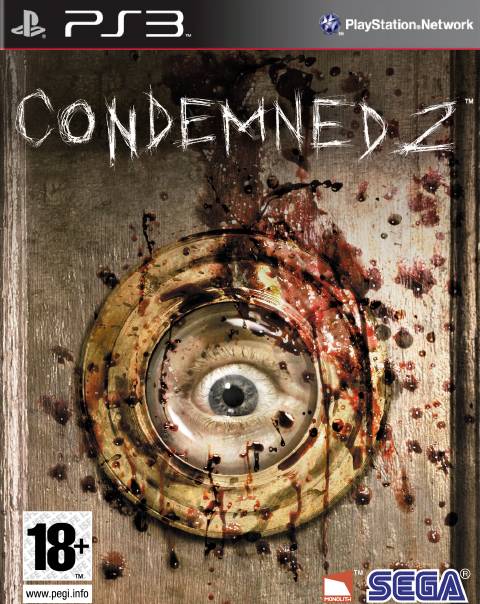 |
|
|
NAME
|
Condemned 2 Bloodshot
|
|
LANGUAGE
|
Multi
|
|
RELEASE
|
March 18, 2008
|
|
GENRE
|
Action
|
Download
————————–
Link ver BLUS30115 – USA (En,Fr,Es,It) : Direct
————————–
————————–
NOTE
– Download this game for ver PC (windows, Mac) : Download Here
Condemned 2 Bloodshot: Players will assume the identity of Ethan Thomas, former Serial Crimes Unit investigator, who has been called back to duty to track down his missing partner. The disturbing events from Ethan’s past have left him a broken man – a desperate burnout drifting aimlessly through society in an inexplicable decline. Fighting inner demons throughout his one-man investigation into a sinister conspiracy, Ethan will need to use anything and everything in the environment to survive as he unravels the mysteries shrouding the city in darkness.






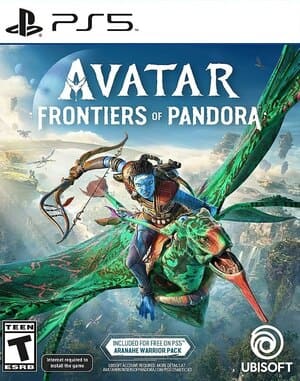

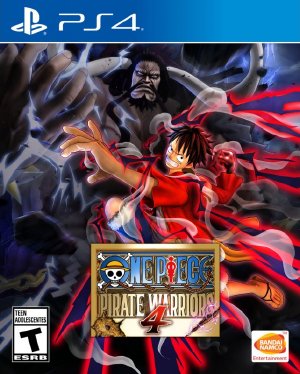
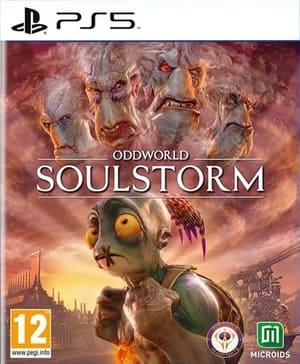
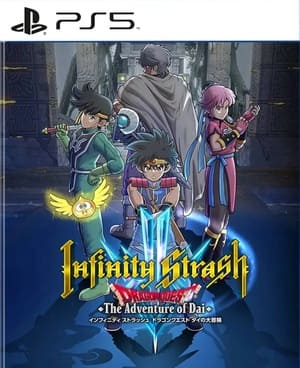
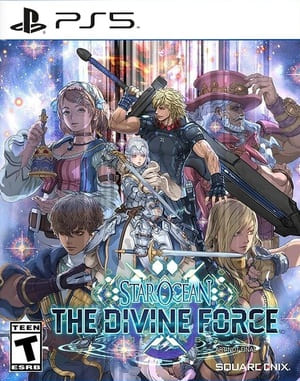

guys rename PS3_GAME- folder as PS3_GAME
you just need to delete -. it worked for me 🙂
Please help, my PlayStation don’t recognize this game , what Can i do ?
ya tengo el juego pero tengo ploblemas para iniciarlo ya quite el (-) de mas del nombre de la carpeta ps3_game y la coloque correctamente en el multiman el juego empieza a andar normalmente pero cuando uno quiere crear una nueva partida en el menu principal la pantalla queda en negro y no empieza ha correr el juego hasta el punto de que el ps3 se queda congelado solucion?
SOLUCION borra el guion (-) del final de la carpeta game ps3 DE NADA
1File: Link web don’t work
and
Google: Not able to create iso things missing. With PS3 ISO Tools v2.2
not able to create iso things missing ….ps3 iso tools v2.2
Alright, so this is how I accidentally figured out how to play this game. Once you go into multiman go completely left, there you will have an option to browse your files. Enter it and it should look like a PC desktop screen. Find your game through the file explorer and lunch the game there. It’s working fine now.
ebout.binارجو اصلاح ملف
delete the ” – ” behind PS3GAME dic.
There seems to be a problem with the game. Fact that you screwed with it. Here’s things that I found that causes the game not to work properly or work at all. you have to rename the whole entire folder for 1. then you go into the folder to go to ps3_games and you have to edit the name as well taking the dash out. then if you go in you have 2 Param.sfo files. And one of them the name is messed up so if you want to use it you have to take out the last numbers of the name just to use it. Am I missing anything else that has been screwed up with this game Of all the causes that could keep the game from working. Or am I still missing things do I need to modify the names of anything else or do I need to add something. Please explain if there’s any more stuff that needs to be done in order to get this game to work. Otherwise you might want to take the files that you have uploaded either modify them back to the way they came off the disk or re-upload a different one. One that is not screwed up. Because what you got now ain’t working. Thank you in advance
My PS3 does not recognize this game, my other games do, what about this game?
this game is not working. i dont know why but rpcs3 is not reading this file.
some game files are corrupted, its impossible to play