Attack on Titan Wings of Freedom
 |
|
|
NAME
|
Attack on Titan
Wings of Freedom
|
|
LANGUAGE
|
Multi
|
|
RELEASE
|
2016
|
|
GENRE
|
Action
|
Link ver HAN – NPEB02365 – EUR : PKG – RAP
————–
NOTE
– Download this game for ver PC (windows, Mac) : Download Here
A third-person action game developed by experienced Japanese developer Omega Force (Dynasty Warriors, Samurai Warriors) and an adaption of highly popular anime TV series and manga, originally known as Shingeki no Kyojin. The plot is based on the comic books and takes us to grim, post-apocalyptic world, in which the remnants of humanity enclosed themselves in a series of towering walls after being nearly driven to extinction by gigantic Titans. Unlike the previous production based on the Attack on Titan franchise – a visual novel, which is a genre rather unpopular in western countries – this time we receive a pure action game, concentrating mainly on the fights themselves. The game implements high quality 3D visuals, which use the cel shading technology to emphasize comic origins of the game.




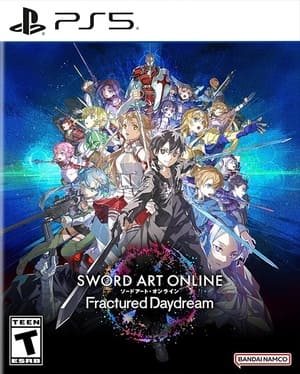
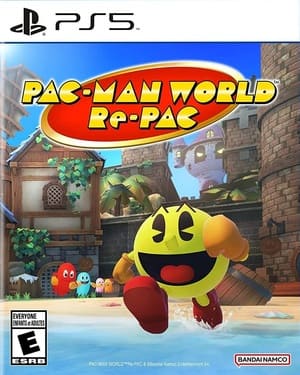
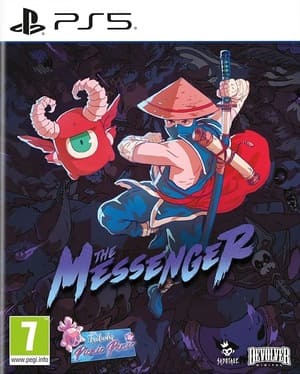
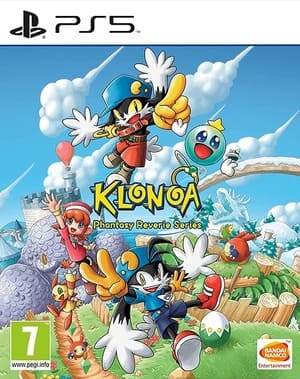
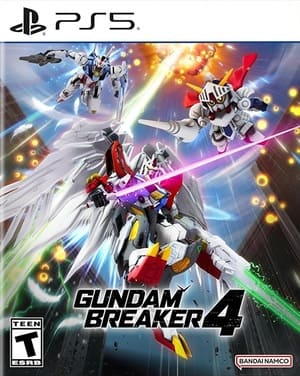
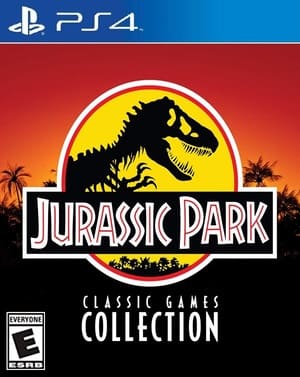

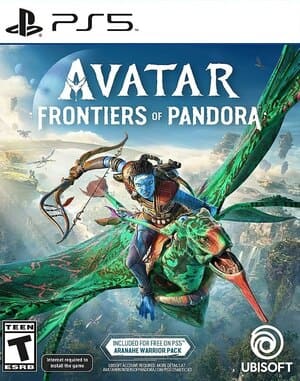
Pessoal, chega de tela preta: baixem o AOT em pkg, renomeie o arquivo a seu critério, depois disso instale os PKGs. Quando concluir a instalação, é só instalar o Fix 3.55 sem instalar a DLC, reforço: NÃO instalar a DLC! O jogo rodará normalmente.
Working for me on HEN 3.01 (hfw 4.86.1):
1 – download the splitted file from google drive ( we get “.pkg.660″, .”pkg.661” ecc ecc….)
2 – in a FAT32 USB (or external hdd) drive, create a folder called “packages” and put all the splitted files there. Then Insert the USB drive in ps3.
3 – with multiman file manager, cut(or copy)-paste this “packages” folder in “packages” folder of your ps3 memory, and accept to overwrite the folder.
4 – at the end of the cut(or copy)-paste, we get all file splitted copied, and also one file .pkg (called Attack on titan Wings of Freedom.pkg) . Rename only this .pkg file (16gb dimension) in “AOT.pkg”.
5 – Come back in XMB menu and install it from “package manager”. Don’t launch the game yet.
6 – install first “dlc pack fix 5″….. an then “3.41-3.55 fix”.
7 – now we can run the game without troubles.
Complete guide on how to download this specific game. (By the way before moving on to the guide, be sure to download the update + dlc fix first, make sure the update Is the latest version.)
1. Copy the direct link address, then put the copied link in the new tab searchbar.
2. The link should download, the download will be in a PKG file. (File size 15.0 GB)
3. After the download is complete, create a new file folder and name it Attack on Titan (optional) then put the downloaded PKG file there, in either the desktop or download, it is your choice.
4. Now, download ps3splitter if you haven’t downloaded the app, if it is already installed, go to the app then immediately press execute, select the directory to the new file folder.
5. After the PKG file is splitted, delete the download PKG file (optional).
6. Plug in your USB to your laptop, go to your USB and create a new file there name it (packages). (Or you could create it in the PS3 later)
7. Then, move the attack on Titan folder to the packages folder inside the USB.
8. Now let’s move on to your PS3 now, plug In your USB inside your PS3, go to multiman, and file manager, in the desktop version of multiman, go to dev/USB, then cut/copy your packages over to the dev/hdd00 overwrite the packages folder with the moven/copied package folder from the USB.
9. After it was overwritten, the splitted files will automatically merge into the PKG files, rename the PKG files to AOT.pkg.
(Not necessary)
10. Press X two times on the PKG files. then confirming it, go to package manager, go to install package, and then standard, the game PKG file should be there. Download it.
11. The download should be complete and the game itself will appear on the xmb screen, though don’t launch the game immediately, download the updates and dlc.
12. Go to the downloaded dlc and patch PKG files and press X two times on them and confirm it. Go to package manager and select download package directory, then standard, both of the latest patch and dlc will be there, download.
13. After downloading the dlc and patch, launch the game, then it should launch perfectly fine. Have fun pirate!
It worked well , thank you so much.
Does this work with cfw?
How tf do you get them to nerge i have all the pkg files cutted them but theyre not f*cking merging theyre not maiking a whole f*cking 15gb pkg f*cking file.
Marche très bien et est en plus en français
Okay guys i did it on my first time and i got it just fine:
1-Download all the files from google drive which i did (i don’t know about the others)you’ll get 16 rar files all ended in part 01.rar part 02 etc.
2-Unrar part number 01 only all the rar files must be in the same folder!!!
3-You’ll get 1 Folder named Attack on Titans Wings of Freedom and inside 16 pkg files and 1 folder which is the 4.21 fix
4-Place the 16 pkg files inside a folder,name it packages it must be a FAT 32 USB or external Drive otherwise the NTFS format won’t show up in your multiman file manager
5-Copy the packages folder with the 16 pkg files from your USB or External hdd into the packages folder in your PS3 internal hard drive and accept to overwrite
6-Then Once it’s finished you have a 15gb pkg file called Attack on Tintans Wings of Freedom.pkg rename that pkg file AOT.pkg
7-Go back to your XMB and install the game
8-Once it is finished Install the DLC fix v5 and then the 3.41-3.55 fix
9-Open the game and enjoy!!!!!
Worked for me on Hen 3.01 hfw 4.86
Guys i foond the solution for black screen and for 660,661 files and this from personal experience
First:black screen problem
1.follow those steps in the install guide up there
Notice:if you have already downloaded the files from mega don’t worry it’s working i’ve tried it, but you should split the extracted files with split 4g (look for how to use it in youtube it’s easy)
2.okay now we did all the steps and we’ll gonna add another step which is redownload the dlc file then the fix file for a second time
3.now you’re all set go ahead and start the game
Second:660.pkg,661.pkg where the *uck is the file i should rename it
1.let’s see … bruh look expectantly in at the step no.3 you should copy the folder named “pakages” to dev hdd0 and accept to overwrite it that’s it then you may find a file named “A.O.T wings of freedom.pkg” or it can be with that name “NPEB02365.pkg” which is the game id whatever it name you can just change it into “AOT.pkg” and that’s all
I hope that was helpful (^_^)
I’ve already download the file from mega and when i try to move it into the flash drive it says file too large in the FAT32 format should i try NTFS with that guide
are this work on ps3 cdw Rebug 4.84 REX?
Why do I just install PKG and try to play the game, it says PSN licensed? how to get rid of it?
Alright now i know how to make this game work :3 everyone listen carefully ok? Download all the files ok?
Step 1. Download all the files from google drive (which i did so i know about it, i don’t know about the others).
Step 2. Put all these files under 1 folder, ok? (All the 16 .rar files should be in one folder).
Step 3. Extract the last .rar file (part16).
Step 4. After you extract the last file, you will get a folder, when you open the folder you will all the extracted files and another folder inside too as well.
Step 5. Now make a folder on your USB and name it “packages” or you can just copy the extracted files onto your USB.
Step 6. Turn your ps3 and go to multiman.
Step 7. Plug in your USB IN.
Step 8. Go to the file manager (inside the multiman)
Step 9. Open the usb and copy the extracted files along with the DLC PACK 5 and the fix files as well (both fix files)
Step 10. Paste them on your ps3’s storage, inside the folder called “packages”.
Step 11. Then you will see only 1 file which is A.O.T Wings Of Freedom.pkg
Step 12. Change that file name to AOT.pkg
Step 13. Go back to your XMB and install the game.
Step 14. Don’t open the game, install the DLC Pack 5.
Step 15. Then install the fix file 3.41-3.55 fix
Step 16. And now you’re good to gooooo ~ BINGOOOO ^-^
no bles no blus?
why me stuck on black screen?
this game is online or offline? my ps3 is cfw btw
Can I play this game in CFW?
Can it be installed on the ps3 CFW 4.87?
i have ps3 cfw (jailbreak) after installing the pkg it shows please connect to playstation store…something, what to do….please reply
HOW I INSTALL IT PLEASE ANOYONE REPLY
Hola, descargue el juego, ya lo instale pero a la hora de jugar me aparece en ingles, cuando dice multi el idioma, y la verdad tenia ganas de jugarlo, pero en ingles no entiendo nada, o hay una forma de traducirlo
do you have video (youtube) how to install that, i am confused
confused what must i rename? file 66600 – 66615 to AOT.pkg or what???
it gets error installation at 14%
guys please help me!
I’ve downloaded the game fr MEGA,
it all went okay.
I then extracted files using winrar, it all went okay, no errors.
in extraction folder, I find the whole pkg (16gb)
and dlc fixes and other folders, since i can’t transfer that large file into a fat32 format USB, I used an NTFS one and used webman plugin to make the ps3 detect the pkg, it all goes well until it reaches 15%, it shows an error (error code is: 80029564)
I COULDN’T INSTALL THE GAME, PLEASE GUYS HELP ME, I REALLY WANNA PLAY THIS GAME!
Juego funcionando a dia de hoy 25/10/2020 con Hen en 4.86 solo sigan las instrucciones de instalacion para el juego y solo instalen el fix 3.55 nadamas…… con los otros fixes les dara pantalla en negro…y por cierto el juego si esta en ingles para los que tienen duda del idioma…A disfrutar el juego..
this pkg is erorr 80029563 pls help me
Does it work on the cfw ps3?
buen juego pero solo esta en ingles
I download the splitted file from MEGA, it`s works too?? same prosses??
After extracting it all. There are no “Attack on Titan Wings of Freedom.pkg”. What do I rename? How to install this?
dlc fix link is not work even mirror
Idont have hen it well work or not
I dont have hen so What its working or not
hello a question is it necessary to have the multiman or can I just install the pkg one by one where it says manage pkg?
ma se il gioco è in versione EUR perchè il gioco me lo dà in inglese e non in italiano?
Lo arreglaste?
merhaba ben aot indiricem fakat oyun boyut 15.6gb diyor fakat ben Google ver NPEB02365 – EUR: İndir’den indirince 990 mb oluyo bi sorun olurmu ve bide dosyanın ismi copy of oluyo lütfen yardımcı olun.
what is the password
Qual ea senha???
it neeeds rap file can send me link
Please someone help me to get the game rap file please
Plz the game need a rap file
el juego esta en español ?
can someone help me pls:(. when i install the part 1 after 14% it says “an error occured during the install operation (80029563). i already change the name into “AOT part1.pkg” and a lot rename change but it still doesnt work. pls someone hel 🙁
I had the error and the game couldn’t start , installed the 3.55 fix and everything’s fine 🙂 Thank you!!!
this doesn’t work
error 80029563 when i try install the game,my PS3 System is cfw
Please help me
Can’t install error 80029563
Please help me,and my PS3 System is cfw
Se debe instalar ese fix cada vez que se juegue o solo una vez por qué lo instale la primera vez y logré jugar pero ahora no puedo me ayudan..!!?
is this can be played on ps3 ofw? bcs i need eng ver
wena cabros, tienen que inatalar el juego completo, despues instalar la actualizacion v4 y al final instalar la v3, despues de eso inician el juego y les va a funcionar.
US (English) version of the game, i reallyyy need that pls help.Or does this Eur version have English subtitles as well? I just need English subtitles to be in the game and English instructions