Assassins Creed
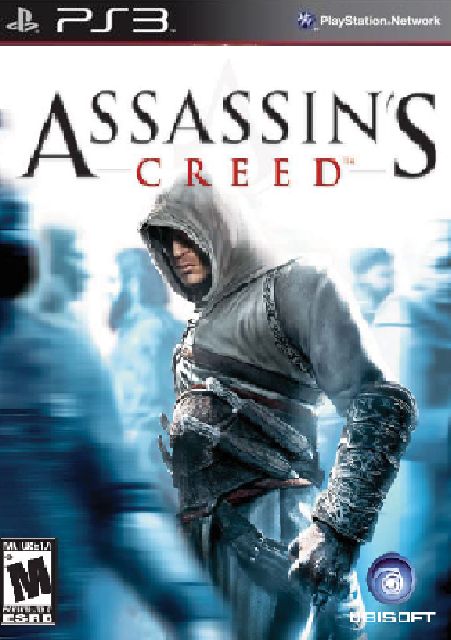 |
|
|
NAME
|
Assassins Creed
|
|
LANGUAGE
|
Multi
|
|
RELEASE
|
November 13, 2007
|
|
GENRE
|
Action
|
Download
————
Link ver EUR – BLES00158 (En,Fr,De,Es,It) : 1File – Mega – Direct
————
Link ver EUR – BLES00158 (@Blue Magic) : Mega – Mediafire – Password : BlueMagic
————
Link ver USA – BLUS30089 (En,Fr,De,Es,It) : 1File – Direct
————
Link ver HAN – NPUB30451 – USA : PKG – RAP
Link ver HAN – NPEB00393 – EUR : PKG – RAP
————
Note : (Thank @Nacs) Game BLES00158 runs fine on ps3 slim 4.85 cfw ferrox with 4.85 multiman. Game fix by creating empty folder ASSASSIN_ISO on USRDIR.
————
NOTE
– Download this game for ver PC (windows, Mac) : Download Here
Assassins Creed: From the team that brought the world Prince of Persia and Tom Clancy’s Splinter Cell comes a sophisticated new franchise utilizing the power of next-gen technology for its complex action.
The setting is 1191 AD. The Third Crusade is tearing the Holy Land apart. You, Altair, intend to stop the hostilities by suppressing both sides of the conflict. You are an Assassin, a warrior shrouded in secrecy and feared for your ruthlessness. Your actions can throw your immediate environment into chaos, and your existence will shape events during this pivotal moment in history.





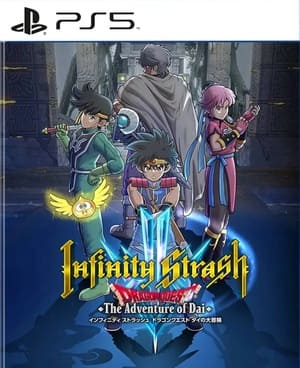
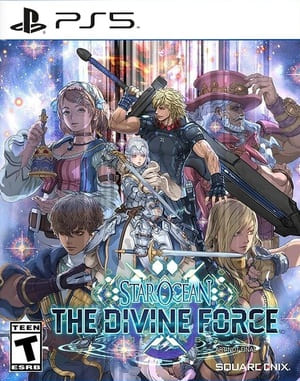

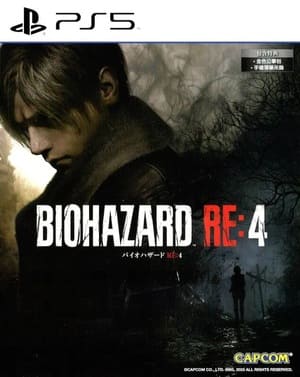
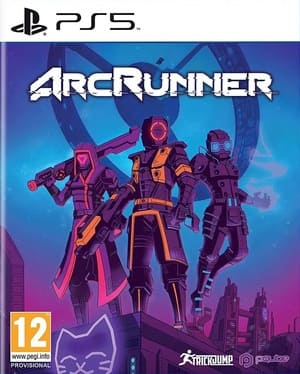

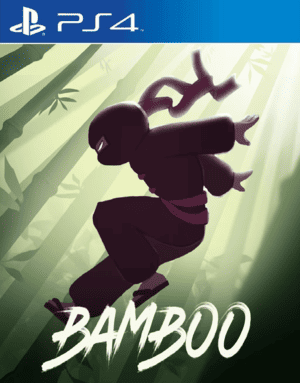

Bro it doesn’t working even after creating ASSASSINS_ISO , when I start the game it’s showing black screen and nothing happens
can it work on hen??
The game is not working on BLUS pls help
Link google offline 🙁
Grazie!!!
The folder is empty in the google drive link, please help me how you’ve downloaded the file?
For those who can’t start the game even if they create the ASSASSIN_ISO folder, i found a little trick to start the game
Open the datafiles of the game and search for the file EBOOT.BIN, open it and the game will start
the game doesn’t continue when i enter Damascus
i get stuck in that all blue place
any help guys
cuando pongo el juego me manda de regreso al menu del play.
que hago?
excelente juego lo descaggue y me funciono a la perfeccion lo recomiendo descarguen la version BLES00158 viene en español
Ps3 4.86 hfw game open fix
Multiman data folder game date open usrdir ASSASSINS_ISO CREAT FILE OPEN THE GAME BLACK SCREEN FIX
Para quien lo quiera descargar este archivo corre correctamente y esta en español de españa. HAN – NPEB00393 – EUR: PKG
Para quien lo quiera descargar esta en español, funciona correctamente descargando este archivo
HAN – NPEB00393 – EUR: PKG
OMG thank you so much it worked i have been trying yo play it for over three months
Hello i trying play a game it say the game is dirty or disc damage what can i gonna do?
El juego me funcionó creando la carpeta y la actualize por si acaso
Thanks. Game BLUS runs fine on ps3 slim 4.85cfw ferrox with 4.85 multiman. Game fix by creating empty folder ASSASSIN_ISO on USRDIR.
Baixei o assassins creed 1 BLUS30089 e não entra no jogo porque???
Fica voltando para a tela do XMB do ps3
Please upload the fix again
Link for PSN FIx is broke
black screen beats from the game
Thanks, create new folder “ASSASSIN_ISO” worked 🙂
Hello i trying play a game it say the game is dirty or disc damage what can i gonna do? Sorry for my English
With Creating That Folder The Game Won’t Work Please Help !!
fix work for me
tengo hen 3.0 y no me funciono la solucion que excribieron (crear la carpeta) pero encontre otra solucion en mi caso, en el menu de la consola en el juego presionar triangulo y descargar la actualizacion del juego, al entrar funciona, pero cada vez que quiero jugarlo debo borrar la actualizacion y volver a descargarla. es extraño pero funciona
I have hen 3.0 and the solution they described (the folder created) did not work, but I found another solution in my case, in the console menu in the game press triangle and download the game update, when entering it works, but every time I want to play it, I must delete the update and download it again. it’s weird but it works
el juego se reinicia al iniciar, vuelve al menu de inicio
I’ve tried to use it on Rebug 4.82 CFW and when it boot in mmCm, it launch me again to the start screen, what can i do for fix it.
The following is the fix for AC4, but this method seems to work and is needed for all AC Games. Create ASSASSIN_ISO folder in Assassins Creed ****** (folder)/PS3_GAME/USRDIR