Rurouni Kenshin Meiji Kenkaku Romantan Enjou Kyoto Rinne
(Like and sharing game for your friends)
 |
|
|
NAME
|
Rurouni Kenshin
Meiji Kenkaku Romantan
Enjou Kyoto Rinne
|
|
LANGUAGE
|
JPN
|
|
YEAR
|
2006
|
|
GENRE
|
Action
|
Download
NOTE
– Download this game for ver PC (windows, Mac) : Download Here
Rurouni Kenshin: Meiji Kenkaku Romantan – Enjou! Kyoto Rinne is an Action game, developed by Eighting and published by Banpresto, which was released in Japan in 2006.



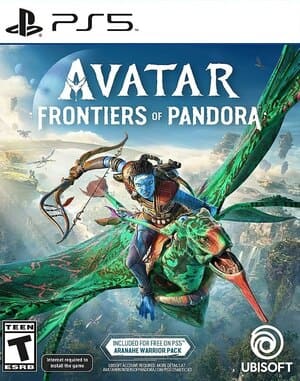

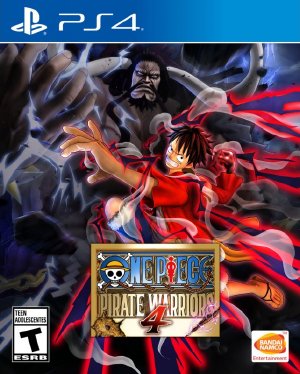
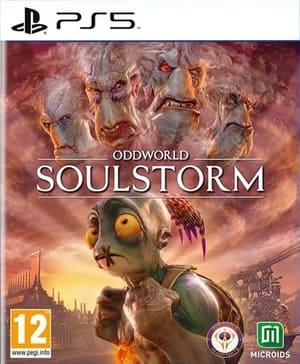
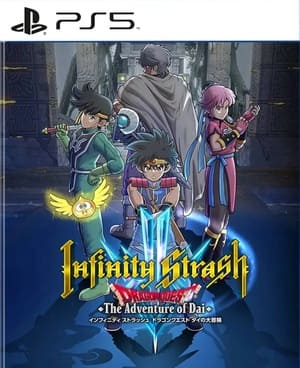
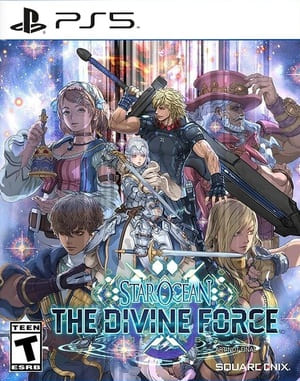

The game doesn’t open on the CFW mode. It requires the FIX file. Please, I need the FIX file