Tokyo Jungle
 |
|
|
NAME
|
Tokyo Jungle
|
|
LANGUAGE
|
Multi
|
|
RELEASE
|
2012
|
|
GENRE
|
Action
|
Download
—————-
Link ver BCAS20233 – ASIA (Zh,Ko) : Direct – 1File
Update 1.02 : Download
DLC : 1File
——————–
Link ver BCJS70027 – JPN : Direct
——————–
Link ver PSN – NPEA00275 – EUR : Direct – 1File
Link Mirror : 1File – Password : 1f-alvro
—————-
Link ver HAN – NPUA80523 – USA : PKG – RAP
Link ver HAN – NPEA00275 – EUR : PKG – RAP
Link ver HAN – NPJA00075 – JPN : PKG – RAP
——————–
NOTE
– Download this game for ver PC (windows, Mac) : Download Here
A hunting game for the PlayStation 3 is finally here! The story takes place in the year 20XX, where you are an animal fighting for survival in the deserted city of Tokyo which was once a lively metropolis. At times, you can be a Pomeranian who has given up a domesticated life for its independence, be a racehorse on a mission to find fellow competitors or even be a lion, the king of all beasts, seeking the warmth of home. You can choose to be a carnivore or herbivore, to survive alone or as part of a herb. You must hunt all the animals in sight for your own survival. See what challenges await you…




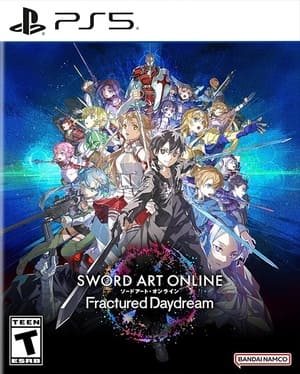
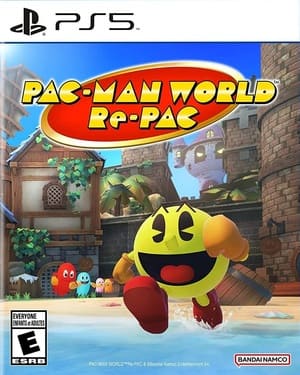
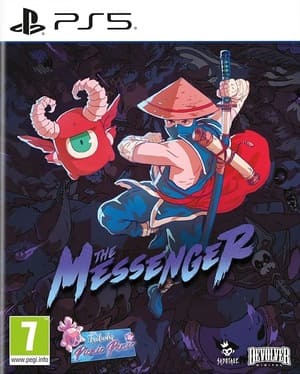
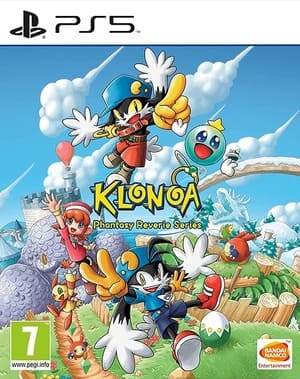
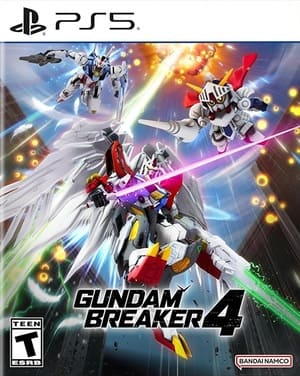
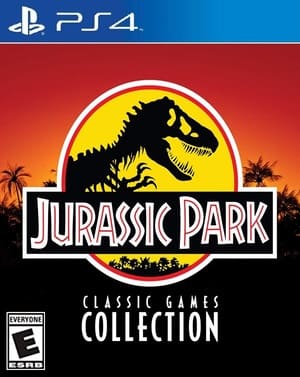
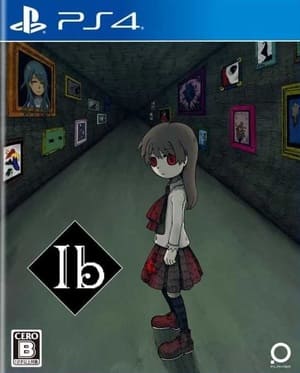

whats the password
part 5 EUR is missing!!!!!!!!!!!!!
Buenas chavales, yo eh intentado instalar EUR – NPEA00275 en ps3 con HEN 4.87 y no me a funcionado..Pero eh descargar la version HAN – NPEA00275 – EUR y su RAP.. este si me a funcionado perfectamente.. gracias por el juego desde hace rato lo venia queriendo jugar..
Where is the RAP files ?
Is this DLC Pack compatible with “Best of PlayStation Network Vol, 1”?
how do i download?
i have pc
what is the pass ?????
How do you translate it into English? (What file do I download and where do I put it/extract it to?) In-game it’s in an Asian language and I need to read to know what’s going on when I play.
Couldnt update USA ver, soo i downloaded the EUR (Multi) i updated (Idk how to add the DLC) but the game eventually freezes just a bit after the music randomly stops. There seems to be no specific trigger for the freeze.
The Dlc Link is broken/ asking for owner permission so we can’t download it.
Can you put the dlcs too please?
Where do I download the dlc? With the pkg and rap file all the dlc is locked!
Link FIX DLC Broke